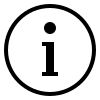How to use Create
- Enter the title and the theme. The theme should be a clue to what each of the words represent.
- Enter your spangram, it should be at least 6 letters. The spangram should more closely relate to the theme words and reveal the meaning of the theme.
- Add each of your theme words, using the Add a word button as necessary. (Do not leave any blank inputs, use the X to delete inputs)
- All of the letters added up between your spangram and theme words should sum to 48
- Fill the table using "Automatic Generation" or "Manual Placement", see below
- (optional) Set a custom URL, or use the generated one
- Click Check url. If the url is taken, modify it
- Ensure there is no red on the page, and you should be able to generate the game by clicking Create link
Automatic Generation
This method uses the algorithm to place your words.
- After validating the words, click Generate
- If the board is not up-to-liking, click Regenerate
- You can also do spot adjustments by clicking Edit Manually
Manual Placement
This method allows you to edit the autogenerated game, or place all the letters independently.
- Place the letters in the table and use arrow keys to navigate. The words will automatically fill when you put the word in.
- The spangram should touch opposite sides of the table
- Delete a word by clicking on the word
- Save your changes by clicking Save Changes
Author Information
This game is not associated with an account.
- There is no way to change this after creation
- The game will not be public, meaning it will never appear then explore page
- To set your name as the author, click on the Anonymous and create a free account.
Author Information
This game is associated with an account
- You can change the name displayed after creating the game.
- You can set the game to be public or unlisted using the "Display on your profile" switch.
- If that switch is not there, you must change it after creation by signing in and then navigating to your profile.